Post Ordering
Pages can have an hierarichal ordering. When you’re editing or creating a page, there’s a box in the bottom right for the page order. It’s simply numerical, with lower numbers rising to the top.
Ordering your pages by editing every one and getting the numbers in the right order is tremendously tedious. Several very clever people have created plugins to allow you to re-order your pages with a slick javascript drag-and-drop system.
Today I needed that for a custom content type I created, so I went hunting for a plugin that would handle custom content types as well. I tried about 5 before finding one that wasn’t buggy and worked the way I liked.
The best one I found is called Simple Page Ordering. The others all added a whole new UI to WordPress, where you’d go to to another page and drag them around and then press save. SPO instead allows you to drag them around right on the Pages page, and saves when the drag is done. That speeds things up quite a bit and greatly minimizes the UI.
It also works swimmingly on all my custom content types out of the box.
All in all I’d say it’s just about perfect.
The official page for the plugin is http://wordpress.org/extend/plugins/simple-page-ordering/.
The WordPress site for it is http://wordpress.org/extend/plugins/simple-page-ordering/
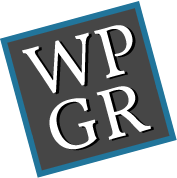
The Post Types Order plugin provides a solution to this problem. It allows you to order post types objects (posts, pages, custom post types) using a drag and drop sortable Javascript capability.