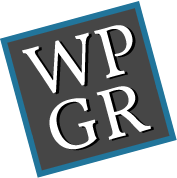Using WordPress as a multimedia platform
Here are notes from our April 2013 meetup about using WordPress as a multimedia platform. Brian Richards gave a preview of WordPress 3.6 and demonstrated how to create image galleries in WordPress. Then Topher DeRosia explained how to manage audio and video in WordPress.
WordPress 3.6 preview
- The post formats UI has been revamped. See A Preview of WordPress 3.6 on Treehouse, and discussion on Make WordPress Core: Post Formats UI Update, 3/14.
Images in WordPress
- Instructions for creating a gallery in the Codex: The WordPress Gallery.
- Using Jetpack to enhance images
- Carousel generates a mobile-friendly (responsive and touch-friendly) photo carousel.
- Tiled Galleries displays galleries in a mosaic layout.
- Photon distributes images using the WordPress.com CDN.
- Because galleries are so improved in WordPress 3.5+, use them rather than plugins like NextGEN Gallery.
- When it crops thumbnails, WordPress crops to center.
Slider plugins
- Soliloquy
- Captain Slider
- Meteor Slides
- Chris Lema’s post Comparing Premium Sliders for WordPress by Performance
Podcasting with WordPress
podPress is a powerful plugin for configuring your podcast for iTunes. It has a lot of settings, so it may be too complicated for novices.
Video in WordPress
- Bits on the Run provides self-serve video publishing.
- JW Player is a good video player that can provide stats via Google Analytics.
If I missed anything, please remind me in the comments, and I’ll add them to the post.