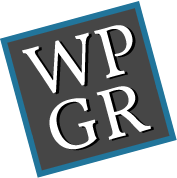WordPress Network (Multisite): March 2015 meetup
We talked about WordPress Network (Multisite) at our March 19, 2015 meetup. Chad Warner introduced WordPress Network (Multisite). Then, Mika Epstein from DreamHost joined us via Google Hangout to talk about the dos and don’ts and answer our questions. Below are the notes.
Intro to WordPress Network (Multisite)
Presented by Chad Warner
- Before You Create A Network (Codex)
- Create A Network (Codex)
- google for guides, and look for reputable, recent guides
- BackupBuddy doesn’t officially support Multisite, but it can back up a network. It can also be used to export individual sites within a Multisite and import them at a different URL, but this only works with versions under 5.0.
Dos and Don’ts of WordPress Network (Multisite)
Presented by Mika Epstein
- WP-CLI: a set of command-line tools for managing WordPress installations. You can update plugins, set up multisite installs and much more, without using a web browser.
- Search Replace DB: A PHP search replace tool for quickly modifying a string throughout a database. Useful for changing the base URL when migrating a WordPress site from development to production.
WordPress Network (Multisite) tips
- Blue Network Plugins! groups network-activated plugins (note: hasn’t been updated in over 2 years)
- WP Migrate DB Pro: Copy your database from one WordPress install to another with one click in your dashboard