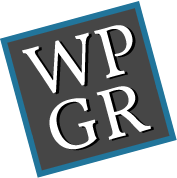Building a Portfolio in WordPress: June 2015 meetup
We talked about Building a Portfolio in WordPress at our June 18, 2015 meetup. Below are the notes.
What are clients looking for in your portfolio?
Presented by Andrea Napierkowski
- Clients want to see themselves in your portfolio
- Less is more: don’t overwhelm people
- Make it easy to find the info they’re looking for (your portfolio, your phone number, etc.)
- Be uniquely you
- Use colors carefully; for example, blue and greens are generally more calming than reds, oranges, and yellows, which can be alarming
- Be funny, and joke as appropriate to your clients
Using the CMB2 plugin for custom fields
Presented by Topher DeRosia
- CMB2
- metabox, custom fields, and forms library
- doesn’t create CPTs
- much simpler than hand-coding
- faster than Advanced Custom Fields due to fewer queries
- use this to create your portfolio from scratch, rather than using a plugin or theme. Good middle ground between hand coding and using a heavy plugin.
- Custom Meta and Settings with CMB2 – WPSessions.com
- GenerateWP: answer questions to generate code for CPTs (among other things)
- Posts 2 Posts to connect CPTs
- Easy Content Types: plugin to create CPTs
Using CPTs and Advanced Custom Fields
Presented by Chad Warner
- example portfolio
- custom Genesis theme
- portfolio archive: http://optimwise.com/portfolio/
- portfolio single example: http://optimwise.com/portfolio/e3-compliance/
- CPTs
- Advanced Custom Fields
- template files
- archive-portfolio.php: portfolio archive (http://optimwise.com/portfolio/)
- single-portfolio.php: portfolio singles (e.g., http://optimwise.com/portfolio/e3-compliance/)
- functions.php
- Add new image size
- Change the number of portfolio items to be displayed
- Customize Portfolio post info and post meta
- Add support for portfolio post type to Genesis archive settings