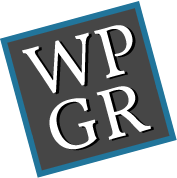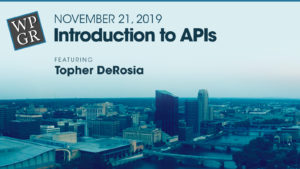WordPress Backups, Oct. 2014 meetup
We talked about backing up WordPress sites at our Oct 16, 2014 meetup. We covered a few backup plugins and management services. Below are the notes.

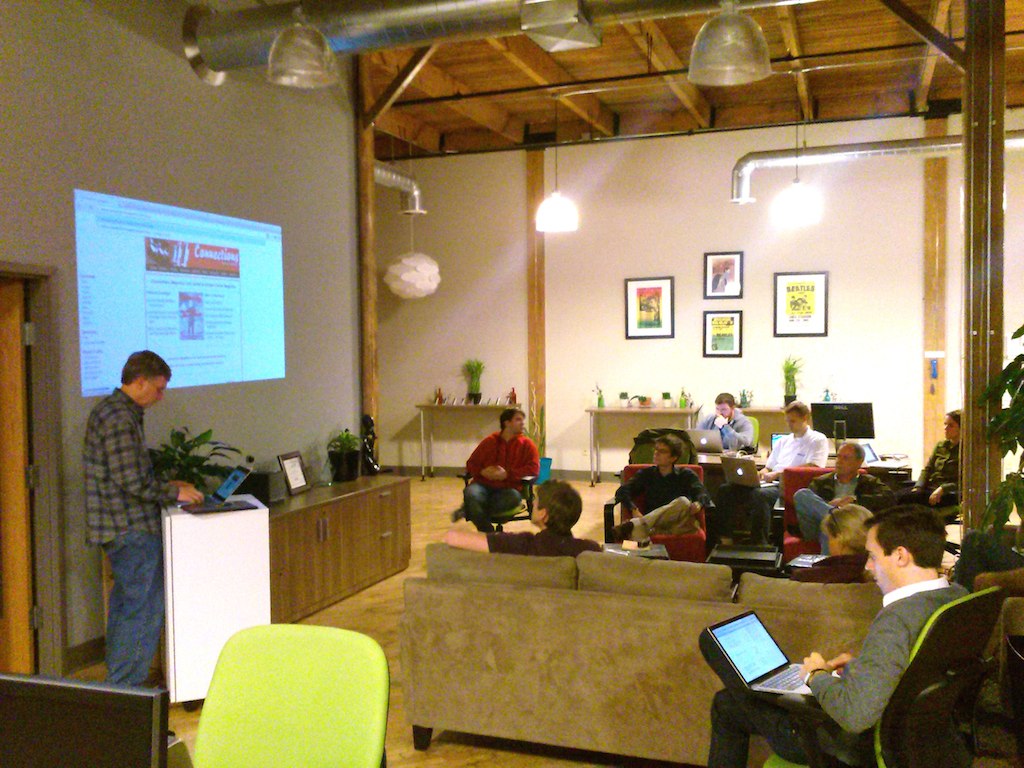
BackupBuddy & Amazon S3, etc.
Presented by Chad Warner
BackupBuddy
BackupBuddy is a premium plugin. Instructions: How to use BackupBuddy with Amazon S3.
BackWPup
BackWPup is a free backup plugin. These instructions are several months old, and may not be 100% accurate.
- Create Amazon IAM user and add to BackupBuddy group.
- Create S3 bucket named ow-sitename
- Settings
- General
- uncheck Show BackWPup links in admin bar.
- Jobs
- clear Key to start jobs externally with an URL
- General
- Add New Job
- General
- Job Name: Database, files, uploads (local & offsite)
- Tasks: all except WordPress XML export
- Destinations: Folder, S3 Service
- Email address
- Schedule
- with WordPress cron
- basic, weekly, Monday (or daily or monthly)
- DB Backup: exclude unnecessary
- Files
- exclude unnecessary root, plugins, themes, cache
- To: Folder
- File Deletion: 6
- To: S3 Service
- Access Key and Secret Key: generate for user in Amazon IAM
- Bucket: select bucket for this site
- File Deletion: 6
- General
Duplicator
Duplicator is a free plugin. Instructions (may be outdated): Copy and migrate WordPress sites with the Duplicator plugin
Backup Services
- VaultPress (from Automattic)
- CodeGuard
Online Backup for WordPress
Presented by Peter DeHaan
Online Backup for WordPress is a free plugin
- many destinations
- incremental backup
WordPress Management Tools & Hosting
Presented by Bob Orchard
WP Remote
- TinyPint uses for backups
- manual, not automatic; run backup, save to machine
- downloads zip of files and database
- can download entire site (files and database) or just database
- can exclude files
- setup
- add site to WP Remote
- install plugin
- activate plugin
- enter API key
- in WP Remote, refresh
ManageWP
- can run security check of site
- many more options than WP Remote
- performance test
- can show WP admin screen within iframe
- can back up database only or files and database
- can exclude files or folders
- can backup to multiple destinations, including Amazon S3, Dropbox, Google Drive, FTP
- can clone and restore sites
Amazon S3
3Hub for accessing Amazon S3
Flywheel
- made for agencies who create and manage WordPress sites
- free demo sites for 14 days
- automatic backups
- fast; caching automatically configured
Media Temple Premium WordPress Hosting
- backups
- staging
- cloning
- easy migration
- GoDaddy’s hosting with MediaTemple interface