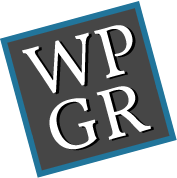WordCamp Grand Rapids Recap, Sep. 2014 meetup
We talked about what we learned at WordCamp Grand Rapids 2014. We took turns sharing specific things we learned and actions we took as a result of WordCamp.
Chad Warner and Topher DeRosia summarized a few points from talks. Others added their thoughts or asked questions. We also had plenty of discussion about other WordPress topics. Below are the notes.
Talk titles below link to slides for the talk. Here are links to all the WordCamp Grand Rapids 2014 slides.
10 Tips for Turning Your WordPress Website Into a Traffic Driving Machine
Rebecca Gill
- about page
- include basic overview, historical overview, testimonials, success stories
- clear CTAs
- create clear path
- align to sitemap
- offer clear value proposition: tell what they’ll get
- landing pages
- one task
- testimonials
- make content personal
- Rebecca includes stories about kids in posts
Core Functions You (Maybe) Don’t Know Exist
Nicole Arnold
- wp_list_pluck: returns a numerically indexed array of values from the specified field
- human_time_diff: displays time in human readable format (such as “two days ago”)
- make_clickable: turns email addresses and URLs into clickable links
- get_extended: get your content, both before and after the more tag
- _split_str_by_whitespace: breaks a string into chunks by splitting at whitespace characters
- is_email: tells whether something is actually an email address
- antispambot: obfuscates an email address
- __return_false: returns false
Learn From My Mistakes: 8 Years in the Game
Ian Wilson
- hiring
- job responsibilities change all the time; find people who aren’t one-trick ponies
- designers:
- find those willing to learn and adapt
- must speak excitedly and confidently about their ideas, but must realize that design is about client’s audience, not about them or the client
- only you control scope
- say no
- or say “yes, but it’s going to cost you” (wishlisting)
- hire a coach; Ian attributes 90% of his success to his coach
Q&A
- how to find time to work on biz when working in biz?
- hire others to free up time
- allocate 1 day a month or at least a couple days a month to working on biz
Getting Started: What you should do BEFORE you buy your first theme
Andrea Napierkowski
- need a new site?
- has it been 3-5 years?
- is your type hard to read?
- do people need to pinch and drag to view on mobile?
- is it hard to navigate?
- does it look dated?
- can’t have a “timeless” site; sites have shelf-life of 3-5 years
- don’t buy theme before you have content
Design Is In The Details: How Decisions Shape Communication
Michelle Schulp
- people read websites like a billboard at 60 mph
- redundancy is your friend
- include same CTA in multiple places on page
- “almost” flat design: slight shadows and lines to make it clearer what to click, while remaining minimal
Q&A
- Michelle doesn’t like sliders because they don’t convert well
- you should have just one important message, not 5
- still make sense for gallery (just look at photos, not do anything)
- don’t use for CTAs
- how do you handle clients who want to make design decisions?
- Ask why. Have a productive discussion about better way to accomplish
- design process
- start with sitemap and wireframe
Theme Customization Best Practices
Kyle Maurer
- use hooks and filters when possible, and only child theme templates when you can’t use hooks or filters
Don’t Fear the Code
Kyle Maurer
- have delivery deadlines in agreement with payments scheduled
- make sure client can’t drag project out
- tell client when they need to provide content and review work
- bill regardless of whether they meet their responsibilities
- launch regardless of whether they meet their responsibilities
Additional discussion
- Chad Warner’s post about sliders: Why your website shouldn’t have sliders, and alternatives
- WordPress.tv: videos from WordCamps, meetups and more
- Make theme by The Theme Foundry: easily customizable without code. Topher used for his blog.
- Topher’s post on taking payments with Stripe.
- GiveCamp Grand Rapids: Nov. 7-9, 2014. Volunteer to help nonprofits with websites, software, etc.
Remember, you can also find us on Meetup, Twitter (@wpgrandrapids and #wpgr), and Google Groups.